mmm
MMM-Message My Mentions .You will be notified when your name is being mentioned in any app that is running in your system
Project maintained by srisharaan Hosted on GitHub Pages — Theme by mattgraham
MMM-Message My Mentions
Are you a sleepyhead?
DO you often fall asleep during your online classes?
Are you so busy during the online classes that you won’t be able to attend it?
so you want to be notified when or if your name is being mentioned in the meeting MMM has the solution for you!!
You will be notified when your name is being mentioned in any app that is running in the system. This app is able to recognise the audio playing from the speaker of the computer and it processes the audio to match to the name given by the user. If the condittion matches, this app then triggers twilio to send message to your phone stating that you name was mentioned
Download link
You can download the MMM setup file here
https://github.com/srisharaan/mmm/releases/tag/v1.0.4
CONTACT:
Telegram
``t.me/srisharaan``
instagram.com/srisharaan
check my instagram profile [here](instagram.com/srisharaan)
INSTRUCTIONS
- Setting->system->sound
- Select
sound control panel
3.Right click->show disabled device
- Select Microphone as default communication device and stereo mix as default device
- This step is essential to record audio
- Goto
twilio.com/try-twilio
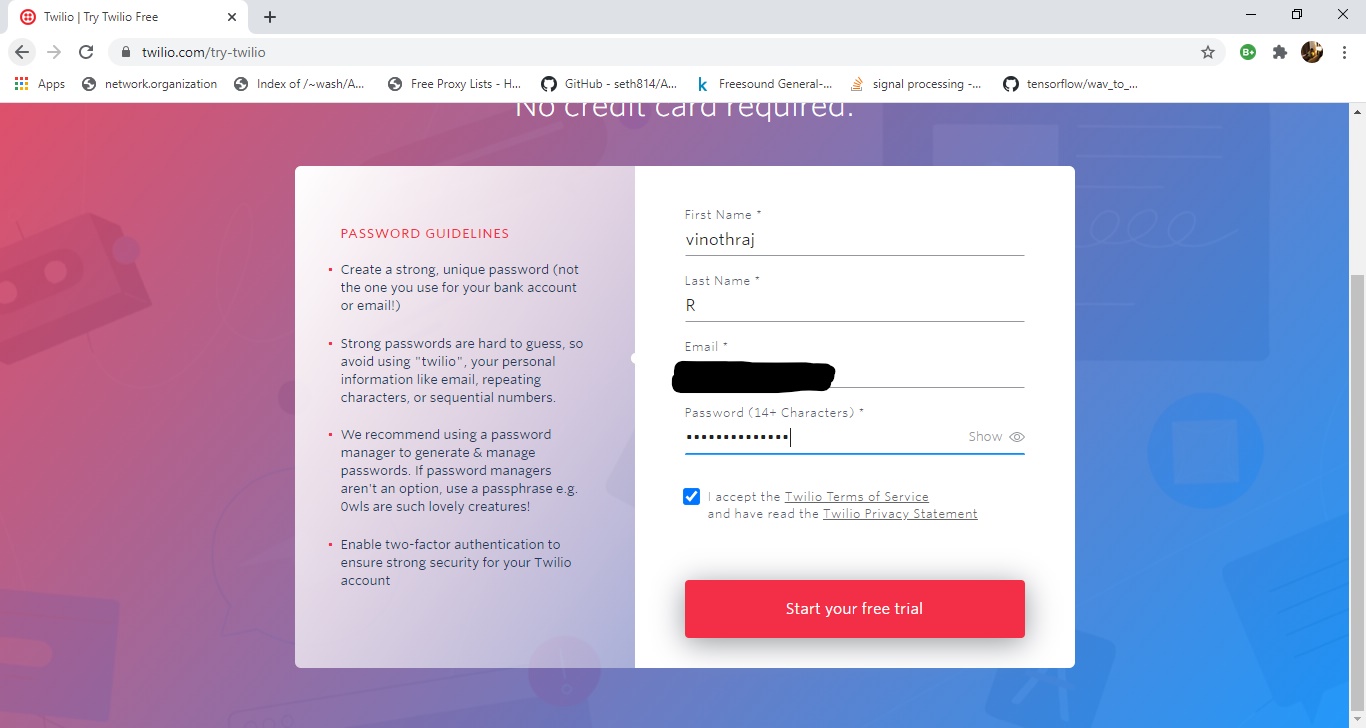
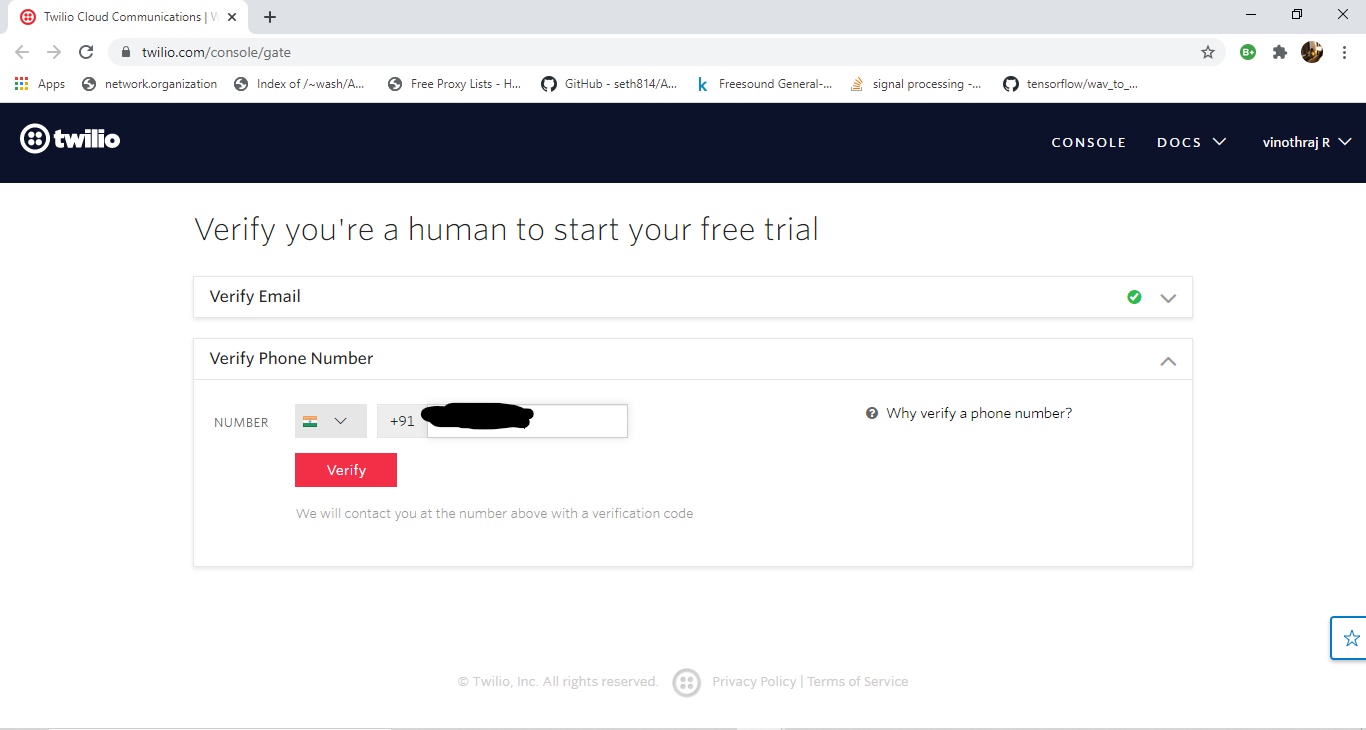
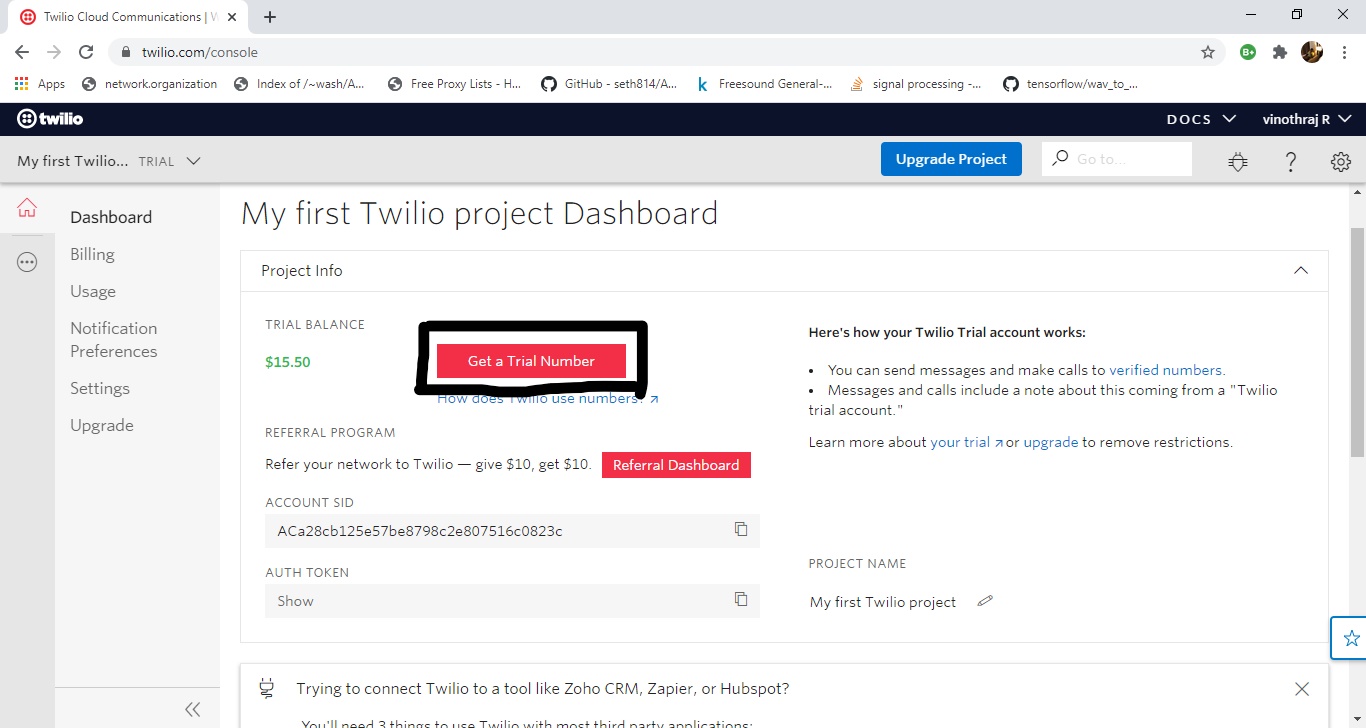
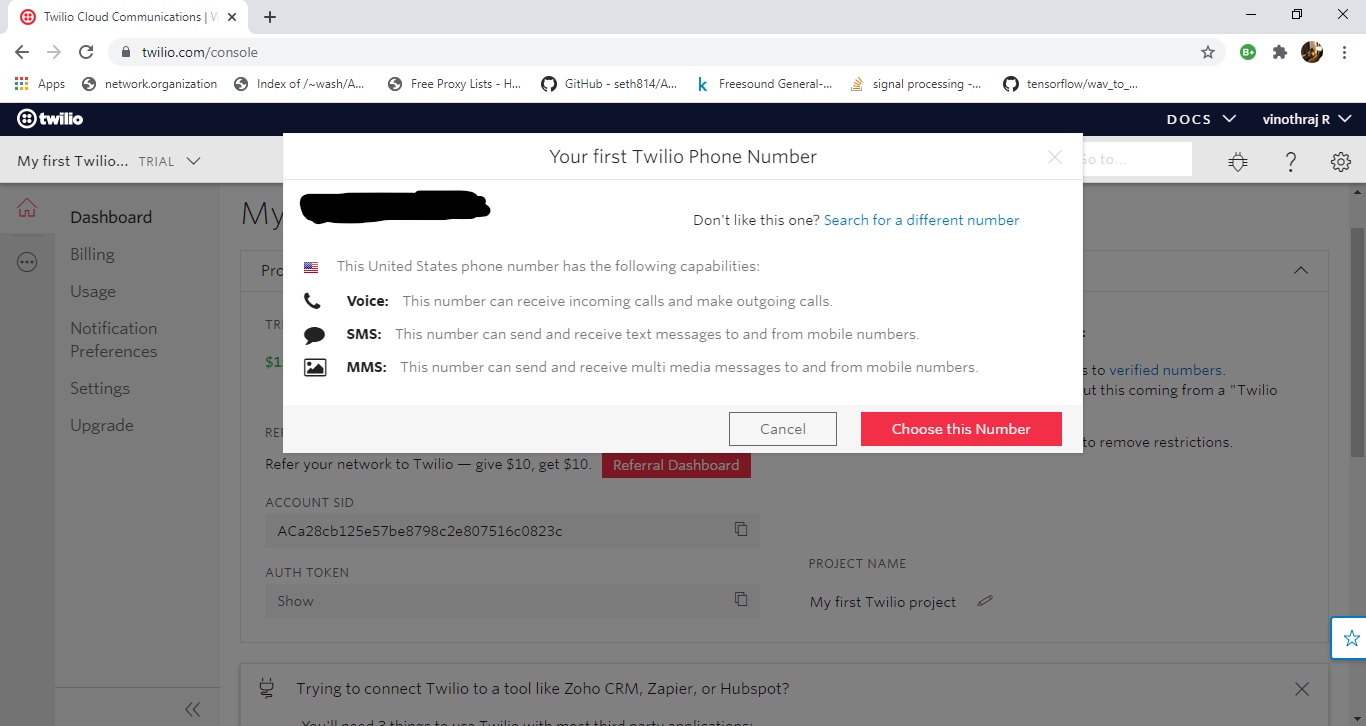
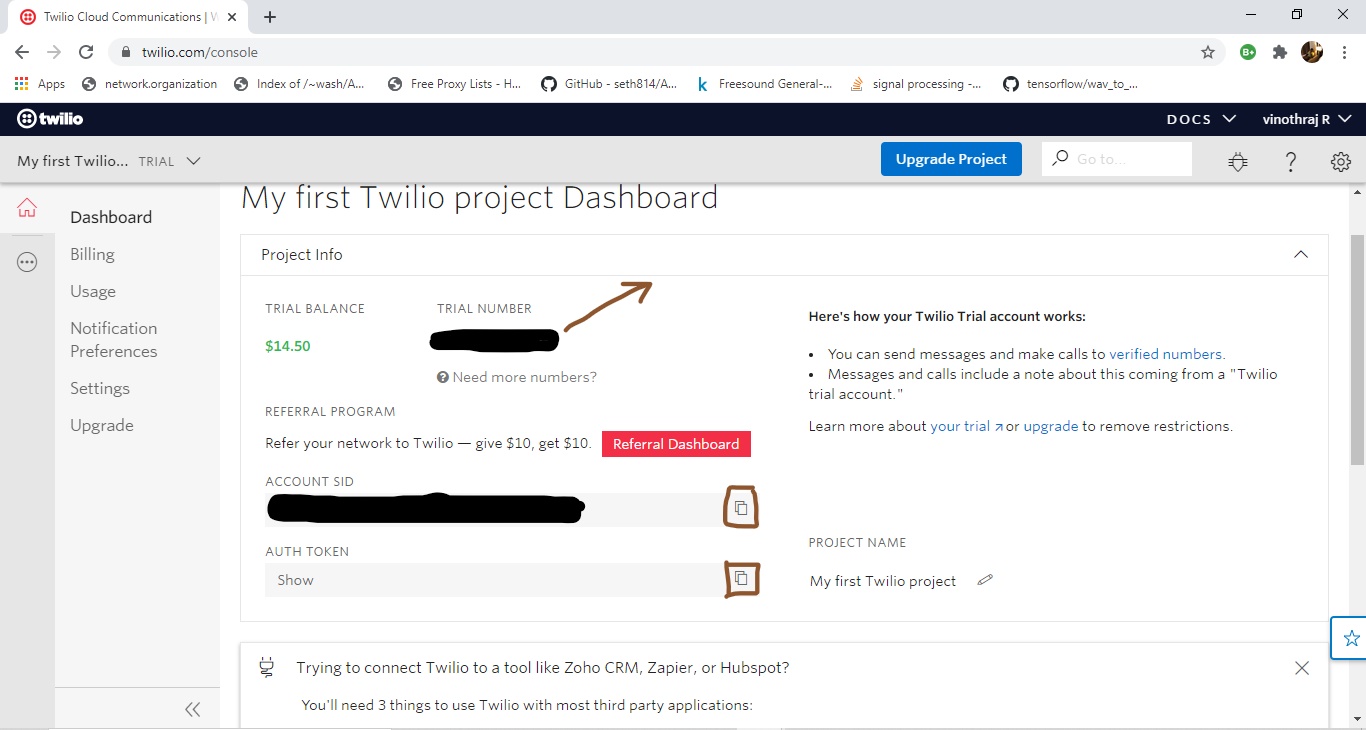
- open
mmm.exe`
-
choose your desired option
Start-To start using MMMM
About-To know about the app and the developer
Tutorial-To learn the usage of the application
Donate-To donate to the developer. -
Selece how you need to be notified
-
The following are one time process
-
Enter your twilio account details
- click ok to save your details
- click next to proceed further
- Enter the hot work for which you must be notified
- Click Add word to add another word and finish to start the app
NOTES
1.Make sure to fill the details without any mistakes
2.Don’t delete any files inside the folder
3.The script is working but you just can’t expect 100% accuracy
4.The results of speech recognition is fetched from google
5.The details are stored locally in a database which are asked during the startup of the application
6.Enter the phone number with the country code
7.Make sure you have a stable internet connection